Sponsoring your users' transactions
Who this guide is for
This guide is for app developers who want to sponsor their users' transactions.
Using Wagmi + permissionless.js in a Next.js app
1. Choose a paymaster service provider
As a prerequisite, you'll need to obtain a paymaster service URL from a paymaster service provider. You can find a list of ERC-7677-compliant service providers here.
Once you choose a paymaster service provider and obtain a paymaster service URL, you can proceed to integration.
2. (Recommended) Set up your paymaster service proxy
Paymaster service providers commonly give developers URLs with API keys in them. Setting up a paymaster service proxy allows you keep these keys secret.
It also allows you to add extra validation on what requests you want to sponsor.
Setting up a paymaster service proxy turns the flow from the getting started section from this:
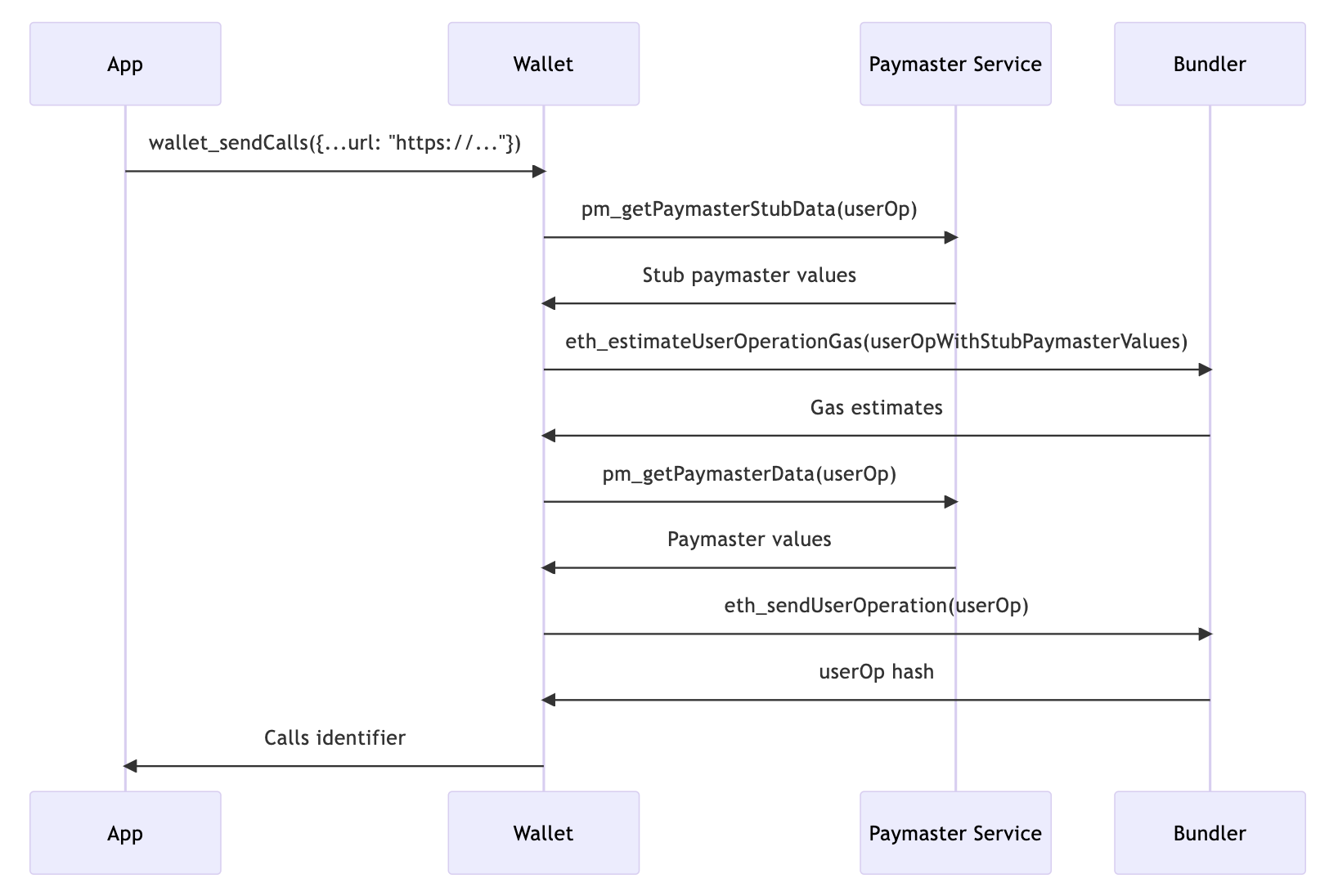
into this:
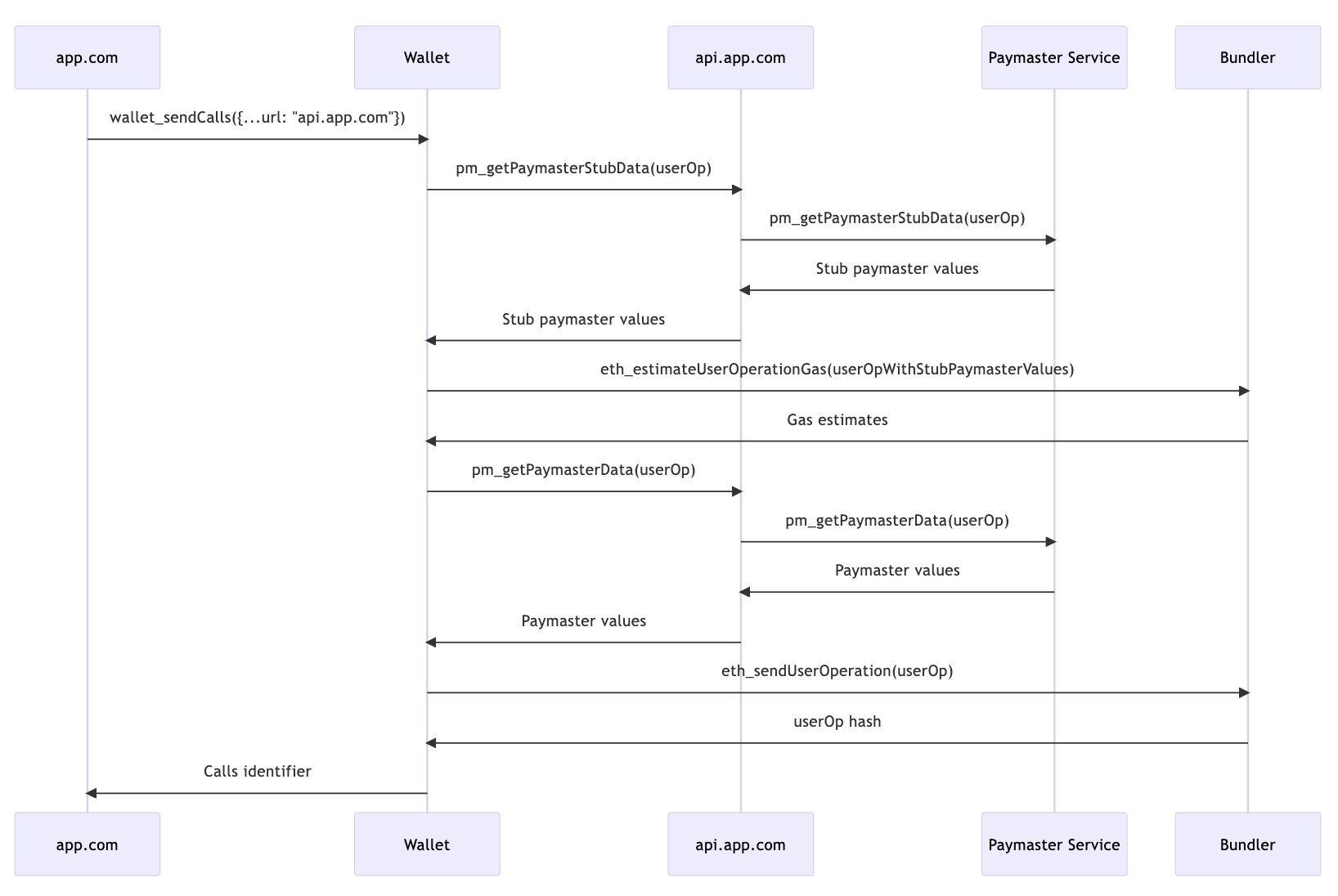
The proxy you create will need to handle the pm_getPaymasterStubData and pm_getPaymasterData JSON-RPC requests specified by ERC-7677.
import { paymasterClient } from "./config";
export async function POST(r: Request) {
const req = await r.json();
const method = req.method;
const [userOp, entrypoint, chainId] = req.params;
if (method === "pm_getPaymasterStubData") {
const result = await paymasterClient.getPaymasterStubData({
userOperation: userOp,
});
return Response.json({ result });
} else if (method === "pm_getPaymasterData") {
const result = await paymasterClient.getPaymasterData({
userOperation: userOp,
});
return Response.json({ result });
}
return Response.json({ error: "Method not found" });
}3. Send EIP-5792 requests with a paymaster service capability
Once you have your paymaster service set up, you can now pass its URL along to Wagmi's useWriteContracts hook.
If you set up a proxy in your app's backend as recommended in step (2) above, you'll want to pass in the proxy URL you created.
import { useAccount, useChainId } from "wagmi";
import { useCapabilities, useWriteContracts } from "wagmi/experimental";
import { useMemo } from "react";
import { CallStatus } from "./CallStatus";
import { myNFTABI, myNFTAddress } from "./myNFT";
export function App() {
const account = useAccount();
const chainId = useChainId();
const { data: id, writeContracts } = useWriteContracts({
mutation: { onSuccess: (id) => setId(id) },
});
const { data: availableCapabilities } = useCapabilities({
account: account.address,
});
const capabilities = useMemo(() => {
if (!availableCapabilities || !chainId) return {};
const capabilitiesForChain = availableCapabilities[chainId];
if (
capabilitiesForChain["paymasterService"] &&
capabilitiesForChain["paymasterService"].supported
) {
return {
paymasterService: {
url: `${document.location.origin}/api/paymaster`,
},
};
}
return {};
}, [availableCapabilities, chainId]);
return (
<div>
<h2>Transact With Paymaster</h2>
<p>{JSON.stringify(capabilities)}</p>
<div>
<button
onClick={() => {
writeContracts({
contracts: [
{
address: myNFTAddress,
abi: myNFTABI,
functionName: "safeMint",
args: [account.address],
},
],
capabilities,
});
}}
>
Mint
</button>
{id && <CallStatus id={id} />}
</div>
</div>
);
}That's it! If a user is connected to your app with an ERC-7677-compliant wallet, the wallet will handle the rest.